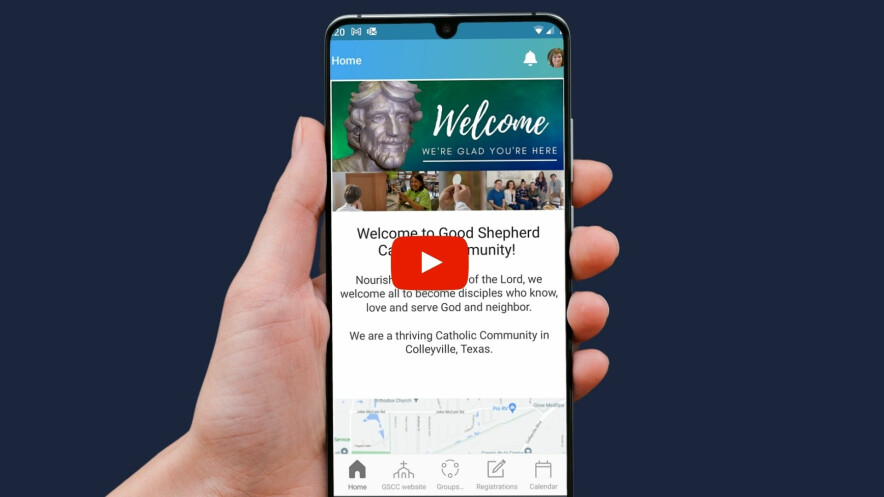Introducing Church Center Mobile App

Here’s what you can do with the Church Center app:
View the Church Calendar
See when Mass, Adoration and other events will take place, right at your fingertips.
CONNECT WITH Small Church Communities or Ministries
Discover and connect with Small Church Communities. Find and join groups directly from the Groups & Ministries button. Once you join a group, you can view the event calendar, the group members, and shared resources, as well as interact with your group from the app.

| Step by Step Instructions |
Register for an Event
Don’t want to miss the Scripture Study, Casino Night or Parish Service Day? Register for these events and others via the mobile app.
Household Profile Management
Keep your profile up-to-date. Make changes and manage contact information yourself. You can see all your existing profile information including event registrations, group membership and contact information.
| Step by Step Instructions |

Since PCO (Planning Center Online, the company that created the Church Center app) and our church staff are always adding new features, the Church Center app will also be adding new features and functionality. Stay tuned!

Frequently Asked Questions
Do I have to use the app?
No, you can do almost everything else without it.
Does this take the place of the GSCC website?
No. GSCC.net is a website that remains a one-stop-information-shop for “everything Good Shepherd“. Church Center provides behind-the-scenes functionality that backs up much of what we do here. The Church Center app allows you to remain "logged-in" to that functionality so that you can jump right to the action you want to take. It's a shortcut if you know what you want to do.
What if technology is not my thing?
You can visit us anytime in the Church Office. We'd be happy to sign you up for events, groups, etc., or walk you through how to access what you need. We're here to serve. Or you can email
How do I install the app and log in?
-
Go to the App Store (iOS) or Google Play Store (Android)
-
Pick one of the 2 below depending on the phone you have
-
Search for Church Center
-
Download the app
-
Open the app from your app store, or from wherever it landed on your home screen
-
Click "Get Started" on the first page you see Church
-
Hit the "Use my location" or "Search Manually" button. If searching manually, type in Good Shepherd Catholic Community and look for Good Shepherd in Colleyville, TX
-
Choose ''This is my Church"
-
Continue logging in by hitting the "Next" button
-
Enter your cell phone or email address to get a login code sent to you
-
Enter the code number sent to you
-
Login as yourself (your name should pop up if you are a registered parishioner)
-
You will now see our Home page (shown below)
-
See on the bottom the navigation options: Home, GSCC Website, Groups & Registrations
THAT’S IT! YOU’RE IN!